Living in remote parts of Australia often means dealing with poor internet. Starlink’s satellite internet system now serves over one million users worldwide, bringing high-speed internet to hard-to-reach spots. Many residents face challenges and seek clear power solutions. You may ask How Much Power Does Starlink Use before setting it up at your home or caravan.
This guide shows the power needs for different Starlink models in Australia.
Key Takeaways
- Starlink Mini uses the least power at 20-40 watts active and 15 watts idle, which suits solar setups well.
- Standard Starlink dishes need 50-75 watts when running and 20 watts on idle, using up to 1800 watt-hours daily.
- High Performance models use the most power, pulling 110-150 watts active and 45 watts idle each day.
- Weather, trees, and peak usage times between 7-11 PM can make your Starlink dish use more power.
- You can run Starlink off solar power or battery backups, which helps during blackouts in remote areas.
Power Consumption of Starlink in Australia

Starlink’s power usage in Australia varies with your chosen model. The Standard Actuated dish needs 50-75 watts during active use and 20 watts while idle. This means a daily power draw between 1200 and 1800 watt-hours with full use. When idle, it uses about 480 watt-hours.
The Mini model offers the lowest power needs at 20-40 watts active and 15 watts idle. It works well for setups that rely on solar power. The High Performance and Flat High Performance dishes use the most power in the Starlink family. They pull 110-150 watts active and 45 watts idle.
This data helps when you connect to the internet through Spacex’s satellite constellation. It also guides decisions on using electrical outlets, power bricks, or power over ethernet kits to set up your electrical systems.
Factors Affecting Starlink’s Power Usage
Your Starlink power use can change with your habits. Many factors affect how much power your satellite internet system uses each day.
- Network activity: Video calls and gaming can push use up to 100W for standard dishes. Basic wi-fi technology tasks use around 75W.
- Weather: Rain and clouds make your dish work harder. This situation adds extra wattage to keep your connection steady.
- Physical blocks: Trees and buildings force your dish to draw more power. They block the view of starlink satellites.
- Time of day: Peak internet hours, from 7 PM to 11 PM, require more power due to increased traffic.
- Distance from satellites: Areas far from the satellite path may require up to 150W to keep speeds up.
- Temperature: Hot days make your dish use more power to cool itself.
- System model type: Mini dishes start at 15W idle, standard at 20W, and high performance at 45W idle.
- Internet tasks vary. Streaming movies uses more power than checking emails.
- Signal strength matters. Weak signals increase the power draw to stay online.
- Battery backups need extra power. Charging them adds to the total use.
Comparison of Power Usage Across Starlink Models
The table below shows a detailed comparison of power usage across different Starlink models in Australia.
| Starlink Model | Average Power Use | Idle Power Use | 24-Hour Active Usage | 24-Hour Idle Usage |
|---|---|---|---|---|
| Starlink Mini | 20-40W | 15W | 480-960Wh | 360Wh |
| Starlink Standard Actuated | 50-75W | 20W | 1200-1800Wh | 480Wh |
| Starlink Standard & Enterprise | 75-100W | 20W | 1800-2400Wh | 480Wh |
| High Performance & Flat HP | 110-150W | 45W | 2640-3600Wh | 1080Wh |
Key Points:
– Mini model saves up to 75% power compared to High Performance variants
– Standard models offer balanced power consumption for regular home use
– Enterprise systems need more power for enhanced capabilities
– Idle power usage stays constant for most models
– Active usage varies based on internet activity and weather conditions
Conclusion
Starlink systems in Australia need between 25 and 150 watts depending on your setup and usage. The Mini version uses just 25-40 watts for simple web tasks, keeping power costs low. Home setups need around 75-100 watts, which works well for streaming and gaming.
This information helps you plan expenses and choose the right electrical systems.
Practical Installation Tips for Remote Locations
Home users can upgrade their satellite internet service with solar power systems and battery backups to support the starlink dish. Check that your electrical outlet provides the proper power generation for your setup. Ensure inverters convert DC power correctly.
It helps to use a power brick or power over ethernet kit where needed. Some users even link their dish to setups that use systems similar to a cigarette lighter arrangement in vehicles. Monitor power use during video calls and everyday internet connection tasks.
Expert Insights on Optimizing Your Power Setup
Experts advise tracking power usage to refine your setup. Recording the numbers helps adjust for weather changes and obstacles that affect the dish’s draw. A certified technician can check that your solar systems and battery backups work in unison with your overall electrical systems.
Disclosure: The content was prepared by a specialist with 12 years of experience in satellite internet service and solar power systems. The creator holds certifications in electrical engineering and renewable energy. Data originates from official Starlink documentation and trusted industry reviews.
The research involved direct analysis of power consumption figures and technical manuals. No affiliate or sponsorship interests exist.